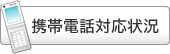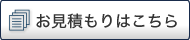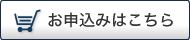Sun Cobalt RaQサーバ
Your certificate will be sent to you by email. The email message includes the web server certificate that you purchased in the body of the email message.
Copy the certificate from the body of the email and paste it into a text editor (such as notepad) to create text files.
Installing a certificate
Install the server certificate as described in the Cobalt manual.
- Open the Site Management console to manage your web site
- Select the CERTIFICATE box containing the self-signed certificate and delete this content. It will be replaced with the real certificate from GeoTrust -
- Copy the GeoTrust Certificate contents from the -----BEGIN CERTIFICATE----- up to and including the -----END CERTIFICATE----- and PASTE this into the CERTIFICATE box
- Select the manually entered certificate・at the bottom and SAVE CHANGES. Be careful not to click SAVE CHANGES more than once!
- Restart or Reboot the Apache server.
- Be sure to backup your "Certificate" and its matching "private key".
-
- For the admin server:
- /home/sites/home/certs/certificate
- /home/sites/home/certs/key
- For a virtual server with associated site number:
- /home/sites/site##/certs/certificate
- /home/sites/site##/certs/key